Digital Banner Ads
These ads are optimized for use on personal websites.
To place an ad on your own site:
- Go to the webpage you’d like to place the digital banner.
- Copy the code below, starting with “<iframe”
- In your content management system, open your HTML viewer.
- Paste the code you just copied into your HTML viewer window.
- Link either to your LetsMakeAPlan.org personal profile page or individual website
- Then, click 'OK' or 'Save.'
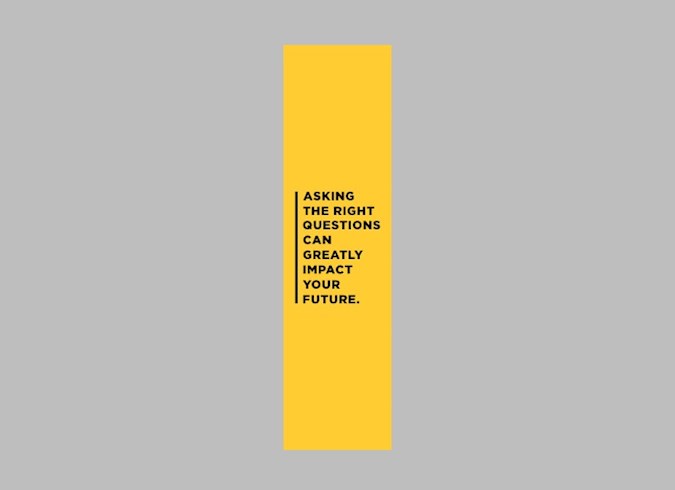
Side Panel Option
Embed code:
<iframe src="https://www.cfp.net/-/media/Images/CFP-Board/CFP-Board-Images/Programs-and-Initiatives/Public-Awareness-Campaign/2024-Assets/Banner-Ads/CFPB0099_L1EH_CFP_Banner_CFP_Pro_160x600.gif" style="border: 0px currentcolor; width: 160px; height: 600px;"></iframe>

Middle Option
Embed code:
<iframe src="https://www.cfp.net/-/media/Images/CFP-Board/CFP-Board-Images/Programs-and-Initiatives/Public-Awareness-Campaign/2024-Assets/Banner-Ads/CFPB0099_L1EH_CFP_Banner_CFP_Pro_300x250.gif" style="border: 0px currentcolor; width: 300px; height: 250px;"></iframe>
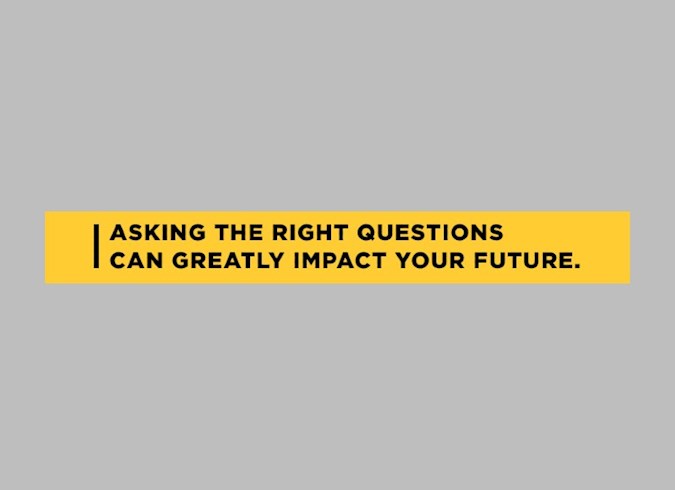
Top Banner Panel
Embed code:
<iframe src="https://www.cfp.net/-/media/Images/CFP-Board/CFP-Board-Images/Programs-and-Initiatives/Public-Awareness-Campaign/2024-Assets/Banner-Ads/CFPB0099_L1EH_CFP_Banner_CFP_Pro_300x50.gif" style="border: 0px currentcolor; width: 728px; height: 90px;"></iframe>

Additional Side Option
Embed code:
<iframe src="https://www.cfp.net/-/media/Images/CFP-Board/CFP-Board-Images/Programs-and-Initiatives/Public-Awareness-Campaign/2024-Assets/Banner-Ads/CFPB0099_L1EH_CFP_Banner_CFP_Pro_300x600.gif" style="border: 0px currentcolor; width: 300px; height: 600px;"></iframe>
 Donate
Donate