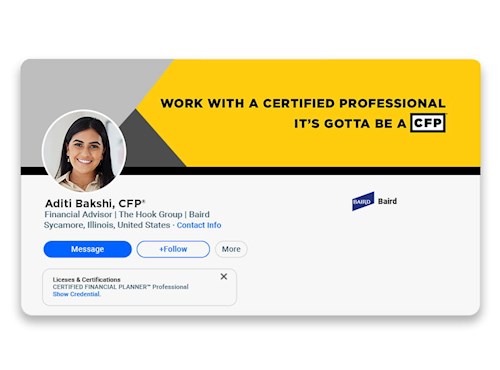Public Awareness Campaign & Toolkit
CFP Board’s Public Awareness Campaign, It’s Gotta Be a CFP®, emphasizes the importance of asking the right questions — especially when it comes to your finances. It puts a spotlight on the most important question every consumer should ask of a financial advisor: "Are you a CFP® professional?"
The campaign includes a mix of TV, online advertising and public relations efforts, all designed to bring awareness to the importance of partnering with a CFP® professional.
Campaign Resources
CFP® professionals can download, share, and utilize these resources as their own, in ways that fit the needs of their channels and clientele.

TV & Online Videos
The Public Awareness Campaign’s television ads air on national cable TV as well as through streaming services. Share these videos with your networks.

Social Media
Use these assets and share our posts on your social networks to bring greater awareness to the benefits of partnering with a CFP® professional.
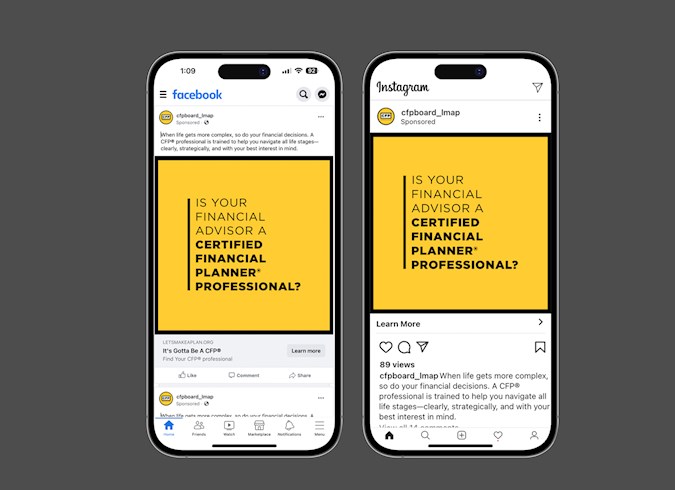
Social Media
Sample post: Don’t settle for a one-size-fits-all financial plan. CFP® professionals provide personalized, holistic financial plans so they can provide you confidence today and a secure tomorrow.
CFP Board encourages CFP® professionals to like and follow our social accounts. By sharing our posts on your social networks, you can help to bring greater awareness of benefits of using a CFP® professional to your friends, potential clients and colleagues.

Your Public Profile
Your public profile is a great way to stay visible among consumers, peers, and firms, especially while our Public Awareness Campaign ads are on TV. It can be displayed through the "Find a CFP® Professional" search tool on our Let's Make a Plan website. Take a few minutes to ensure your profile is complete and up-to-date.
Explore the Campaign Website
Visit the Let's Make a Plan website to see the public awareness campaign in action.
 Donate
Donate